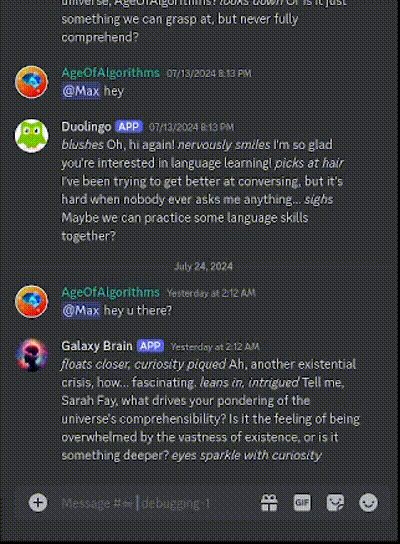Step 1:
Invite our Custom Companion Chatbot to a Discord Server (typically, you would need to be an Owner,
Admin, or Moderator of the server).
Step 2:
Copy the ID code of the desired companion from the companion gallery.

Step 3:
Load the companion to your Discord Channel using the "/load_companion" command (paste the copied code into the
"code" parameter).
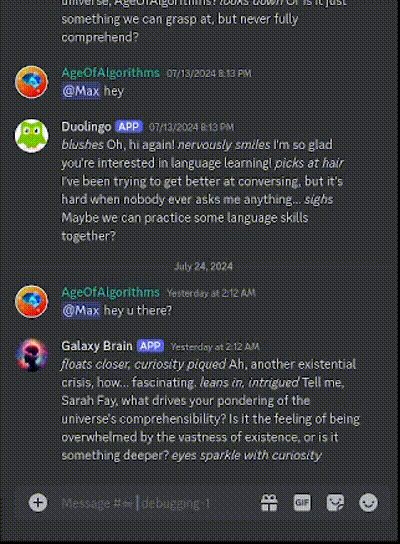
You're Done!
The chatbot will talk to users if they mention it (@ChatbotName) or reply to its messages.
*Troubleshooting
If the chatbot was assigned a default role when it joined, it would not have the proper permissions to work. In this case, make sure that the target channel permits the following actions for the chatbot (or its role):
- View channels
- Manage webhooks
- Change nickname
- Send messages
- Send messages in threads
- Embed links
- Read message history